Although my other animations are better than this, our class were given a tutorial on how to animate a ball bouncing. The animation was very basic and only took a few minutes to do, this is how I did it.
First we had to make a plane and a sphere, the sphere was used as the bouncing ball, in order to animate it, we used the auto key and plotted a course for the ball to follow by moving the frame line at the bottom of the screen, at then moving the ball down or up depending on how far through I was. I repeated this motion for about 200 frames, moving the ball up and down. I also made the ball spin to give it more of a realistic feel. Once I had finished doing this I hit play and the ball bounced up and down gradually the bounces would be come smaller until the ball came to a halt, this gave the ball more of a realistic look, as physics where implemented, as the ball bounced it would loose energy so the ball would bounce less. I also added a spot light, to create a shadow on the ball, and added fog to give the environment an atmospheric effect.
This is what I came out with:
Although this Blog was originaly about my college work in 3ds max ext. I have now finished the course... The blog now will be about new games and reviews on new games ext.
Thursday, 14 April 2011
Wednesday, 13 April 2011
Byakuya from bleach
For one of my classes units we have to create a comic strip, and have a character from a cartoon or anime placed in the comic strip and make him completly out of context to what he is like in "Bleach". I first printed a few pictures of byakuya off from the internet, then attempted to recreate the pictures by drawing them myself. (This is so I can get used to drawing him and texturing him and the background for when it comes to making the comic strip). I then scaned my drawings onto the Photoshop, I then began to colour Byakuya and try bring him to life. I also added a background to make to image look more atmospheric and apealing,
This is what I came out with:

Image Taken from- http://www.dragoart.com
The original:
My attempt:

My attempt with colour:
Finally I added the background:
This is what I came out with:

Image Taken from- http://www.dragoart.com
The original:
My attempt:

My attempt with colour:
Finally I added the background:
space ship model in 3ds max
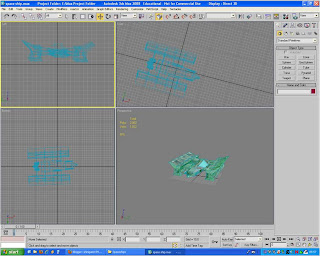 I made this spaceship using the software called 3ds max, the project on the hole took along time to be even close to finished. As there were many aspects needed to be taken into account before I even touched 3ds max. firstly I had to produce a PowerPoint featuring different concepts for a vehicle, I did this using a diagram and choosing 3 different types of vehicle "water, land and space ships". I then chose to do a space ship.
I made this spaceship using the software called 3ds max, the project on the hole took along time to be even close to finished. As there were many aspects needed to be taken into account before I even touched 3ds max. firstly I had to produce a PowerPoint featuring different concepts for a vehicle, I did this using a diagram and choosing 3 different types of vehicle "water, land and space ships". I then chose to do a space ship. I started to draw up a few concept ideas I either got inspiration from other space ships or from my own imagination. Once I drew about 7 or 8 different space ship ideas I then chose the one which I felt was the best choice, I narrowed my choices down by choosing which ships would be easier to do in 3ds max, I obviously didn't want to go for the easiest of the lot but I didn't want to find my self stuck when it came to actually making the project and also which space ship would look the best in 3d space.
I started to draw up a few concept ideas I either got inspiration from other space ships or from my own imagination. Once I drew about 7 or 8 different space ship ideas I then chose the one which I felt was the best choice, I narrowed my choices down by choosing which ships would be easier to do in 3ds max, I obviously didn't want to go for the easiest of the lot but I didn't want to find my self stuck when it came to actually making the project and also which space ship would look the best in 3d space.  Once I had chosen I then drew on an A3 piece of paper the "front", "side", "back" and "bottom" views of the ship, to get a brief Idea of how it would all fit together in 3d space. Then finally I began to make the model. I made the outside of the spaceship first, it differs a bit from my original design, but during the development of this space ship in 3ds max I felt that the entire space ship looked a lot better with the added tweaks. Instead of the ships winges being an ovaled outwards, they where instead spiked at the edges and oval inwards. I then began on making the hull of the ship, which is still a lot like the original design, but with a few small tweaks I had to do in order for the hull to fit within the wings and the back of the spaceship. I also added guns to the front of the spaceship, to give it that little bit more of a feel of a real alien spaceship.
Once I had chosen I then drew on an A3 piece of paper the "front", "side", "back" and "bottom" views of the ship, to get a brief Idea of how it would all fit together in 3d space. Then finally I began to make the model. I made the outside of the spaceship first, it differs a bit from my original design, but during the development of this space ship in 3ds max I felt that the entire space ship looked a lot better with the added tweaks. Instead of the ships winges being an ovaled outwards, they where instead spiked at the edges and oval inwards. I then began on making the hull of the ship, which is still a lot like the original design, but with a few small tweaks I had to do in order for the hull to fit within the wings and the back of the spaceship. I also added guns to the front of the spaceship, to give it that little bit more of a feel of a real alien spaceship. Finally I began to texture the spaceship, I didn't go to much into the texturing as breaking down the ship would have been to difficult to texture using Photoshop, so instead I used a metallic like metal texture I found on the Internet that I felt worked quite well. I then added a background of a galaxy, to give it that more of a space feel.
In conclusion I think that given the time I had to do this project, I did a good job of designing, modeling and texturing my spaceship, and given that I have only been on this course for about 7-8 months, I think that this is a great attempt at making a spaceship. If I where to change anything or had more time I would have taken texturing using Photoshop into account for the spaceship, as this would have given it more of a spacey feel and more true to the sci-fi genre.
Subscribe to:
Comments (Atom)


