Finally I tried to create a shadow on a pyramid by placing the light source at a side view of the object, by doing this it created a shadow moving up the object.
For the lighting I used a "target spot", then to change the density of the light I changed the spot light parameters to create more of an effect, I changed the "hotspot/ beam" to a smaller width so the light was not as powerfull, then a lowered the fallout so the shadows would be more percise with the object.
These are my 3 outcomes:
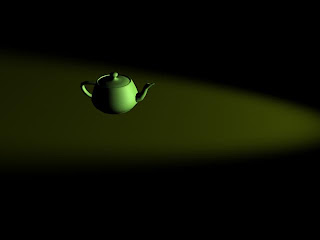 This was my first attempt at creating a lit plain.
This was my first attempt at creating a lit plain.My second attempt was a little better, it looks as if a car head light was shining apon a giant tea pot.
this was my finally attempt at creating a light source, effecting an object, this is also my favourite, becasue i like how the shadow moves up the object, it shows how the light is looking at a certain point.


No comments:
Post a Comment